What are the differences between NumPy arrays and Pandas DataFrames? When would you use each?
- Get link
- X
- Other Apps
What are the differences between NumPy arrays and Pandas DataFrames? When would you use each?
When working with data in Python, two of the most commonly used libraries are NumPy and Pandas. While they serve overlapping purposes, they are designed for different use cases. Understanding the differences between NumPy arrays and Pandas DataFrames can help you decide which one to use depending on your project requirements.
1. Structure and Data Representation
- NumPy Arrays:
- NumPy arrays are n-dimensional arrays (ndarrays) designed for numerical computations.
- They store homogeneous data types, meaning all elements in the array must be of the same type (e.g., all integers or all floats).
- Example:
import numpy as np
# Creating a NumPy array
arr = np.array([1, 2, 3, 4])
print(arr)
- Pandas DataFrames:
- Pandas DataFrames are 2-dimensional labeled data structures, similar to tables in a relational database or Excel.
- They can store heterogeneous data types, meaning columns can have different types (e.g., integers, floats, strings).
Example:
import pandas as pd
# Creating a Pandas DataFrame
data = {‘Name’: [‘Alice’, ‘Bob’], ‘Age’: [25, 30], ‘Salary’: [50000, 60000]}
df = pd.DataFrame(data)
print(df)
import pandas as pd
# Creating a Pandas DataFrame
data = {‘Name’: [‘Alice’, ‘Bob’], ‘Age’: [25, 30], ‘Salary’: [50000, 60000]}
df = pd.DataFrame(data)
print(df)
arr = np.array([[1, 2], [3, 4]])
print(arr[0, 1]) # Access element at row 0, column 1
- Pandas DataFrames:
- Support both integer-based and label-based indexing.
- Columns and rows can be labeled for better readability and usability.
Example:
- print(df[‘Name’]) # Access a column by its label
print(df.loc[0]) # Access a row by its index label
3. Performance and Efficiency
- NumPy Arrays:
- Optimized for numerical computations.
- Generally faster for operations on homogeneous numerical data due to low-level optimizations.
Example:
arr = np.array([1, 2, 3, 4])
print(arr * 2) # Element-wise multiplication
- Pandas DataFrames:
- Built on top of NumPy, so it is slightly slower than NumPy for purely numerical operations.
- The additional functionality for handling labeled and mixed-type data introduces some overhead.
- Example:
df[‘Salary’] = df[‘Salary’] * 1.1 # Apply a calculation to a column
print(df)
4. Data Manipulation
- NumPy Arrays:
- Limited data manipulation capabilities. Requires manual handling of tasks like reshaping and combining arrays.
Example:
arr1 = np.array([1, 2])
arr2 = np.array([3, 4])
combined = np.concatenate((arr1, arr2))
print(combined)
- Pandas DataFrames:
- Rich functionality for data manipulation, including merging, grouping, pivoting, and handling missing data.
Example:
df[‘Tax’] = df[‘Salary’] * 0.1 # Add a new column
print(df)
5. Use Cases
- When to Use NumPy Arrays:
- Numerical computations and operations on homogeneous data.
- High-performance tasks like linear algebra, Fourier transforms, or random number generation.
- Example Use Case:
- Solving a system of linear equations.
- When to Use Pandas DataFrames
- Working with structured, tabular data that may include heterogeneous types.
- Data cleaning, exploration, and manipulation tasks
- Example Use Case:
- Analyzing sales data with columns for dates, product categories, and revenue.
6. Integration
NumPy and Pandas are not mutually exclusive. In fact, they are complementary tools. Pandas DataFrames are built on top of NumPy arrays, and you can easily convert between the two.
Example:
# Convert a DataFrame column to a NumPy array
ages = df[‘Age’].to_numpy()
print(ages)
# Convert a NumPy array to a DataFrame
arr = np.array([[1, 2], [3, 4]])
df_from_array = pd.DataFrame(arr, columns=[‘A’, ‘B’])
print(df_from_array)
Conclusion
NumPy arrays and Pandas DataFrames are powerful tools in a data scientist’s toolkit. Use NumPy for high-performance numerical computations on homogeneous data, and leverage Pandas for working with structured, tabular data that requires extensive manipulation. By understanding the strengths of each, you can choose the right tool for the job and seamlessly integrate them in your data workflows.
For More Details Visit : https://nareshit.com/courses/data-science-online-training
Register For Free Demo on UpComing Batches : https://nareshit.com/new-batches
- Get link
- X
- Other Apps
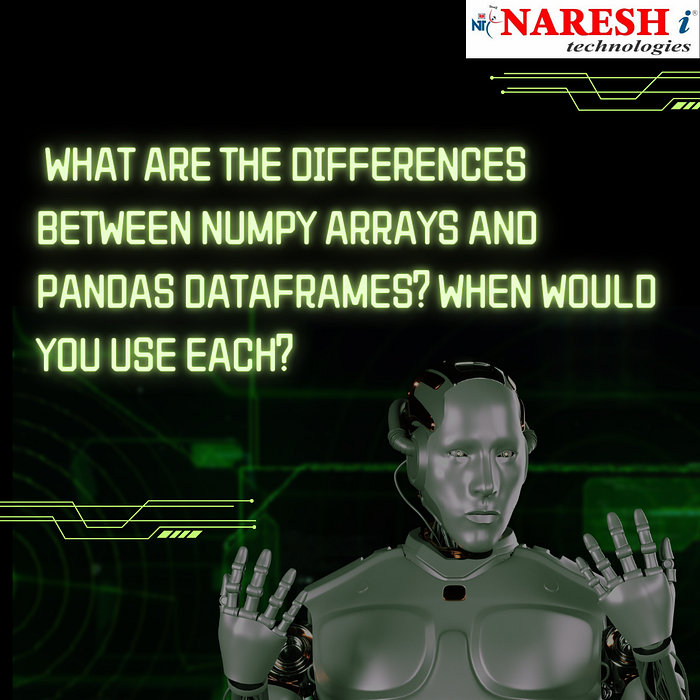


Comments
Post a Comment